Saving Models in AI lab
Follow the steps below in order to complete the project "Saving Models in AI lab" Play the relevant Video to know how to complete the steps
Step 1
Do this tutorial using the link below.
https://studio.code.org/s/aiml-2023/lessons/10/levels/1
ඔබ විසින් train කර ගන්නා ලද AI model එකක් AI lab හි save කර ගන්නා ආකාරය මෙම ක්රියාකාරකමේදී ඉගන ගනිමු.මෙම පාඩමේ උගන්වන පරිදි AI model එක save කර app lab එකට import කර ගනිමු.
Train කර ගත් AI model එක save කර ගැනීම සඳහා පහත ආකාරයේ model card එකක් ඔබට ලැබෙයි.
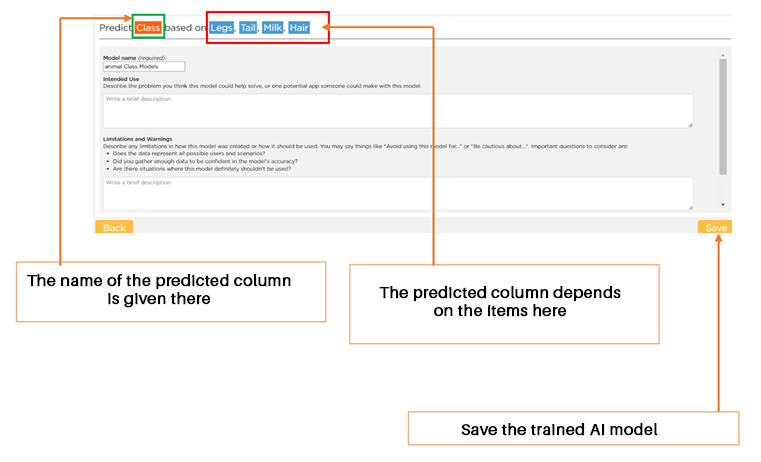
Train කර ඉහත ආකාරයට save කර ගන්නා ලද AI model එකක් App lab එකට import කල විට පහත පරිදි code කොටසක් පෙන්නුම් කරයි.
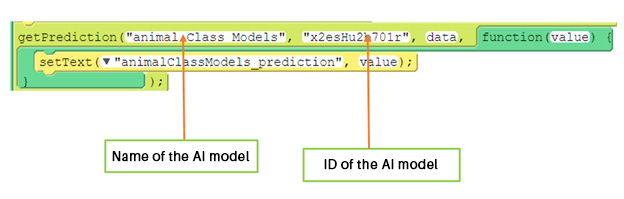
Step 2
Watch the video related to the first activity
and do the first activity.
Step 3
additional information
Step 4
Watch the video related to the fourth activity
and do the fourth activity.
Step 5
Watch the video related to the fifth activity
and do the fifth activity.
Homework
Homework 166
Start
I finished the project
Next Project



































